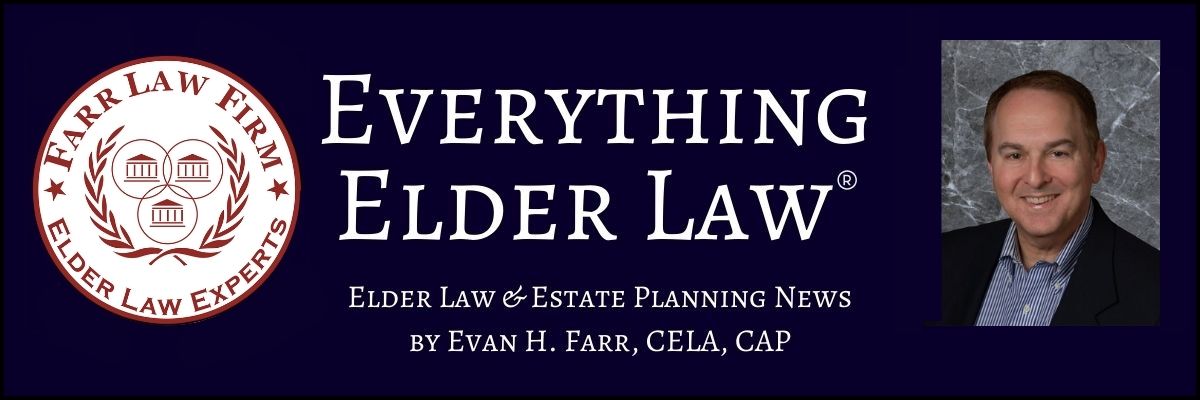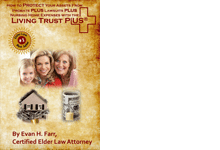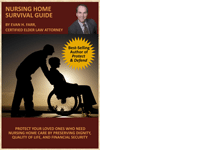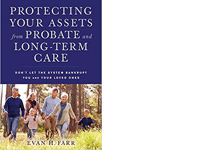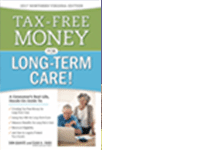Dear Hayek,
Dear Hayek,
Recently, I’ve read several news stories about an uptick in identity theft and other scams where scammers can get your personal information online and use it against you in trying to perpetrate a scam. Is there any tool that can help protect my privacy and personal info online? I’m also looking for a way to be alerted if private information about me pops up, so I can take it down.
Thanks for your help!
Prye Vasi
—
Dear Prye,
In an age when the personal and financial information of billions of people is floating around online, privacy has become a major concern. The presence of personal information online can open you up to potential risks, including identity theft, online scams such as phishing, and unsolicited marketing (spam email and robocalls). Google recognized this issue and released the Results About You tool to help.
The Results About You feature empowers users to manage their personal information, such as phone numbers, street addresses, and emails, that currently appears in search results. But what happens when new results with this type of information pop up?
Google Will Update Current Tool to Further Protect Its Users
With a new update, Google will soon take privacy control further by notifying users when their private information surfaces in searches, enabling them to promptly act and remove it if they choose to do so.
Here’s what you need to know about the updated version of Results About You:
- This new update allows you to receive notifications when your personal information surfaces on the internet.
- It acts as a guardian, informing you about instances in which your private details have become public, sidestepping the need to hunt down the info yourself.
- The feature covers a range of personal data, including phone numbers, residential addresses, and emails.
- Depending on your preferences, you can receive these alerts through various channels, including via push notifications on your device or email alerts.
Setting up the alert system will allow you to receive notifications on your mobile device when Google detects your information online. To get it, go to the Google app (or download it first to your smart phone if you don’t have it — Apple App Store or Google Play), click on your Google profile icon in the top right corner, select “Results about you” (in Beta as of the date of this article) and follow the on-screen prompts to opt-in to alerts.
Being promptly notified when your personal information appears online will make it easy to spot privacy issues and take any necessary action to request its removal. Be sure to note, however, that removing information via the Results About You feature (using either the current version or the forthcoming alert tool) affects Google search alone. If an item is removed there, it doesn’t disappear from the internet as a whole.
Hope this is helpful,
Hayek
Print This Page